
ONLINE CLASSES
Directions for accessing the iTi Learning Portal
Do you have an
If Yes, Login before proceeding, then click the Enroll button below the course description. Once enrolled, click the course title to get redirected to the course page on the LMS site. Once there, click the Login with iTi ID button.
If No, go to the registration page to create your account.
Once your account has been activated, you can your use your iTi Id using the steps above to access to the Learning Portal and start learning!
Note that non-members are only able to enroll in limited classes and you may not enroll in a class that you have already enrolled or completed.
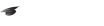
All Autodesk and construction-related software training can now be accessed through ProductivityNOW.
The iTi currently offers the following courses online:
